
Then, using any iDevice in eXe select the HTML button from the editing toolbar.
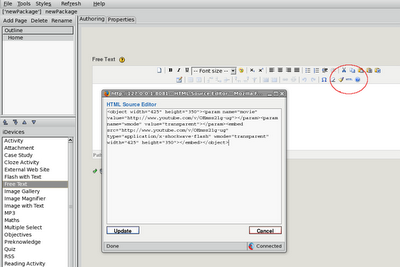
and paste the code you have copied from YouTube into the HTML editing window. Click on the Update button to insert the YouTube code into eXe.
The code that you have inserted does not display in the editing environment but your video will appear in preview mode if you are authoring while online. If you are offline it will only display when exported and put online or inside your favourite LMS. You can still enter text and other formatting around the video, it's just a little tricky to figure out where the video is in relation to your entered text. Looking at the HTML view is an easy way to do some simple formatting to get your video to appear where you would like.